Hosts設定

※ 設定方式:由 @阿狗 提供
Step 1
先備份原本的「ijl15.dll」
將新的「ijl15.dll」丟入奇多谷資料夾中並取代
Step 2
左下角【開始】→ 輸入「記事本」→ 右鍵 → 【以系統管理員身分執行】
Step 3
【開啟舊檔】→ 輸入「C:\Windows\System32\drivers\etc\hosts」以開啟目標檔案
→ 於最下方貼上字串「3.37.247.141 tw.login.maplestory.gamania.com」
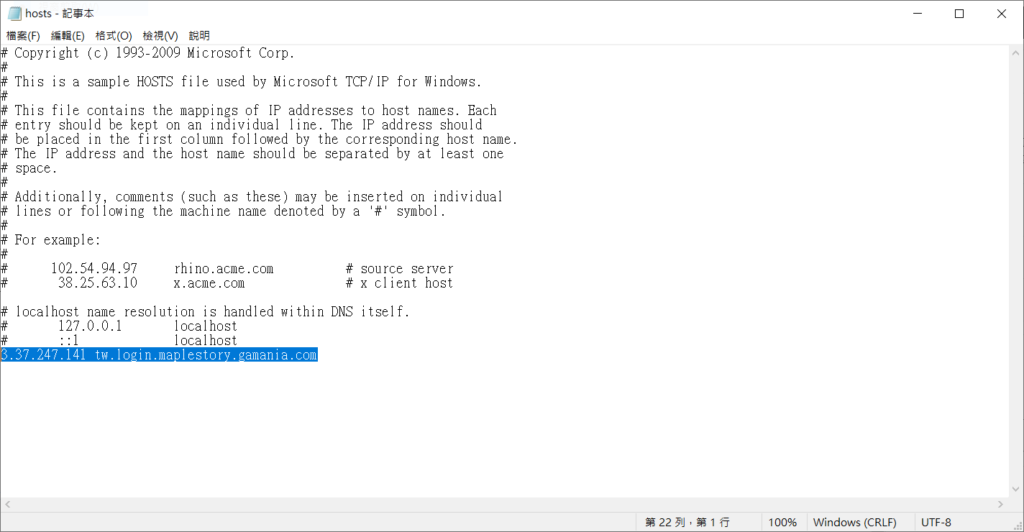
Step 4
存檔(注意不可以有副檔名)
重新開機