打王破圖&斷線怎麼辦? (V5教學)

※ 本區僅教你減少破圖斷線的方法,並非100%有效
【方法一】透過V5開啟: 奇多谷登入器 & 遊戲主程式 (MapleStory.exe)
https://drive.google.com/file/d/1O7-tiD-RNemIJnFiTQqwoDkUZLaINcWr/view
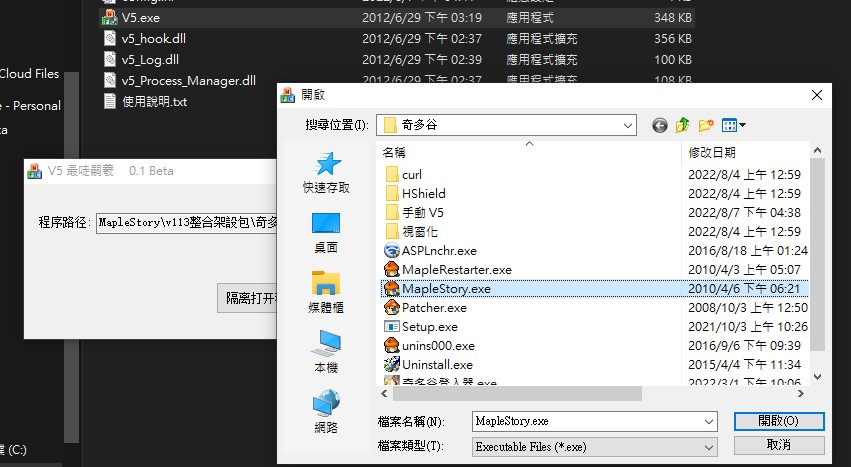

【方法二】買新電腦,使用筆電遊玩,並將maplestory.exe更改為使用「內建顯示卡」
【方法三】來回調整畫質迫使螢幕刷新
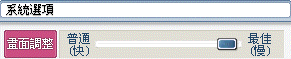
以上方法做完,還差以下最後一步
※ 設定方式:由 @阿狗 提供
Step 1
左下角【開始】→ 輸入「記事本」→ 右鍵 → 【以系統管理員身分執行】
Step 2
【開啟舊檔】→ 輸入「C:\Windows\System32\drivers\etc\hosts」以開啟目標檔案
→ 於最下方貼上字串「3.37.247.141 tw.login.maplestory.gamania.com」
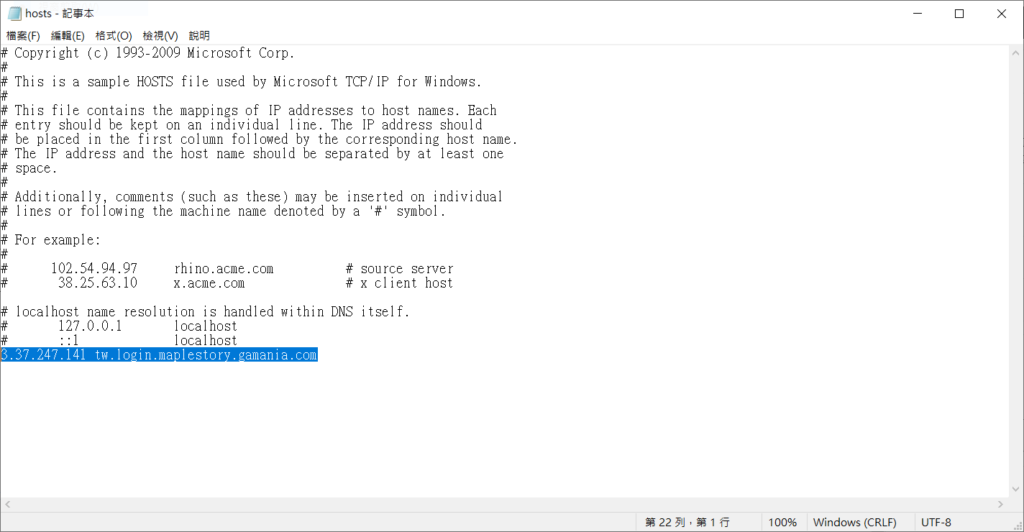
Step 3
存檔(注意不可以有副檔名)
重新開機